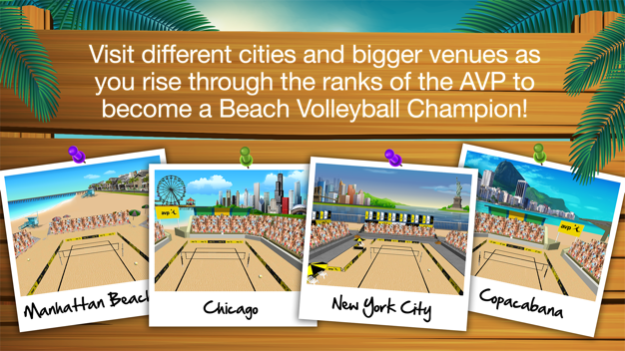AVP Beach Volley: Copa 1.4
Continue to app
Free Version
Publisher Description
JoinApril Ross and compete through the ranks of the AVP in this easy-to-play, addictive game.
Bump, set and spike across AVP Tour stops for a chance to compete in Brazil. Realistic mechanics tied to simple gesture controls reflect the action-packed nature of the sport.
Depart on a multi-sensory journey from the AVP Next circuit to Tour stops from a New York City pier in the shadows of One World Observatory to pristine California beaches and, onto to mystical Copacabana.
Sep 22, 2017
Version 1.4
This app has been updated by Apple to display the Apple Watch app icon.
- Added clarifications and enhancements to the tutorial
- Increased opponent blocking abilities
- Improved player feedback messaging and mechanics
- New and improved tournament locations and art
- April Ross integrated into Copa experience
- Increased difficulty level generally, across matches and tournaments
- Enhanced in-app purchase opportunities
- Various bug fixes
About AVP Beach Volley: Copa
AVP Beach Volley: Copa is a free app for iOS published in the Action list of apps, part of Games & Entertainment.
The company that develops AVP Beach Volley: Copa is Utility NYC LLC. The latest version released by its developer is 1.4.
To install AVP Beach Volley: Copa on your iOS device, just click the green Continue To App button above to start the installation process. The app is listed on our website since 2017-09-22 and was downloaded 3 times. We have already checked if the download link is safe, however for your own protection we recommend that you scan the downloaded app with your antivirus. Your antivirus may detect the AVP Beach Volley: Copa as malware if the download link is broken.
How to install AVP Beach Volley: Copa on your iOS device:
- Click on the Continue To App button on our website. This will redirect you to the App Store.
- Once the AVP Beach Volley: Copa is shown in the iTunes listing of your iOS device, you can start its download and installation. Tap on the GET button to the right of the app to start downloading it.
- If you are not logged-in the iOS appstore app, you'll be prompted for your your Apple ID and/or password.
- After AVP Beach Volley: Copa is downloaded, you'll see an INSTALL button to the right. Tap on it to start the actual installation of the iOS app.
- Once installation is finished you can tap on the OPEN button to start it. Its icon will also be added to your device home screen.